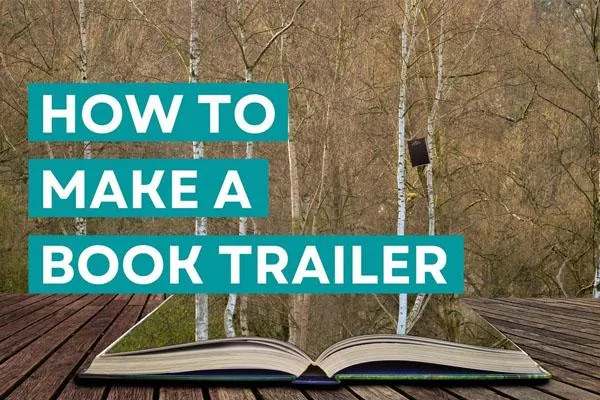
How to Make a Book Trailer
Step 1: Create a Script
Just like your book, every trailer needs a well-structured message - and since you’re already a writer you have a fantastic advantage. Scripts will also help you plan, organize your thoughts, and create a compelling story on which readers will get hooked.
Pro tip: You can start by creating bullet points on the most relevant topics of your book and then weave them together into one story. For non-fiction books, you can focus on your audience's pain points and desired outcomes and how your message and expertise will help them when they read your book.
Step 2: Discover Content for Your Storyboard
You should start looking for stuff pertinent to your book trailer that matches the content you want to share in your story. You can use some of the stock resources mentioned above, select the ideal soundtrack, videos, or pictures and collect book endorsements, reviews, and quotes.
In this step, you can also decide if you will hire actors or voice actors to do your video and start searching for them. Many freelance pages can help you with this, like Upwork and Voices.
Tip: Remember to include a picture of your book’s cover, so your future readers know what it look
Step 3. Draft Your Storyboard
Storyboards are the sequential breakdown of the visual experience in your trailer. This will significantly assist you in organizing the process and gathering your ideas so that you can build the basis for your book trailer and give you a visual representation of what the outcome will look like.
Now that you’ve got the content, it’s time to put it together.Canvahas some fantastic templates where you can add screenshots or pictures of what you have in mind and create a sequence of each shot.
Step 4: Create Your Video
You can hire someone to record, edit or produce your trailer video or give it a go yourself. Remember that high-quality videos and a good script are the secrets behind the success of this amazing promotion tool.
If you want to edit your video by yourself, here are some valuable tools that you can use:
Animoto
Biteable
Imovie
Canva Video Editor
Filmora
InVideo
Adobe Express
Would you like this done for you? Check out our book trailer services - click here.

